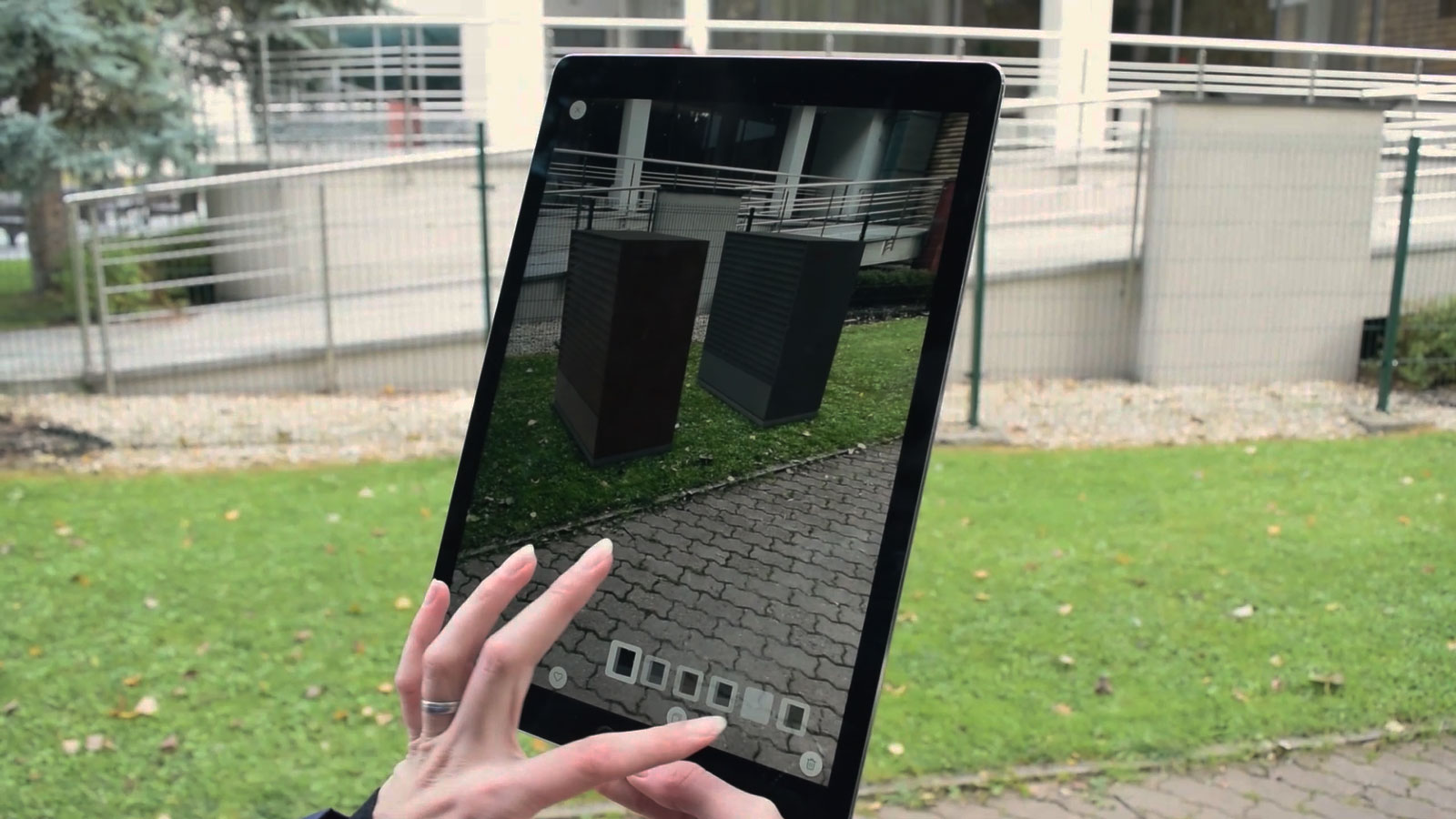This site uses cookies. More info.
AR stands for Augmented Reality. The KRONOTERM AR app uses the camera on your mobile device to allow you to view virtual elements in the real environment. In simpler terms, the app shows a real-time image of the heat pump in your space as if it were actually placed there. The AR app simplifies the placement of both indoor and outdoor units of our heat pumps in any space within your home. With this app, your decision about the chosen device will be even easier and quicker!